Stored Tare
|
If the weighbridge is ‘Stored Tare Enabled’ by Goweigh, then an option to interact using a stored tare will be available. |
|
|
On the resulting screen, the existing stored tare (if any), as well as options to record a new tare and to complete a weigh using the existing stored tare. Create / store a new tare Complete using a stored tare |
|
Stored Tare → Record Tare
|
The process for recording a stored tare is the same as completing a weigh.
|
|
Stored Tare → Complete using Stored Tare
|
Confirm the vehicle details [Driver name, Registration(s)] Enter the transaction details (Dependent on weighbridge configuration) |
|
|
Capture the transaction weight |
|

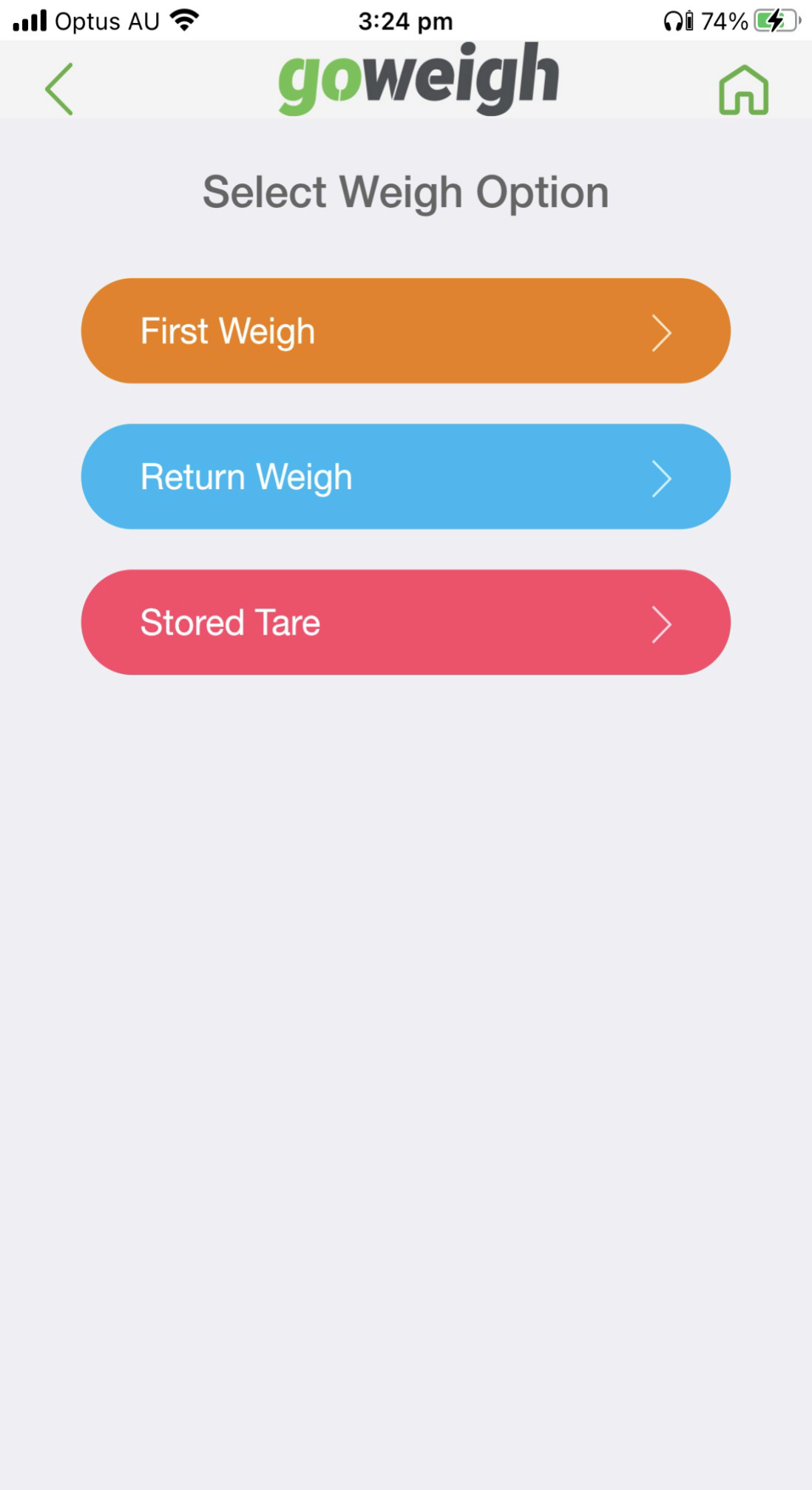
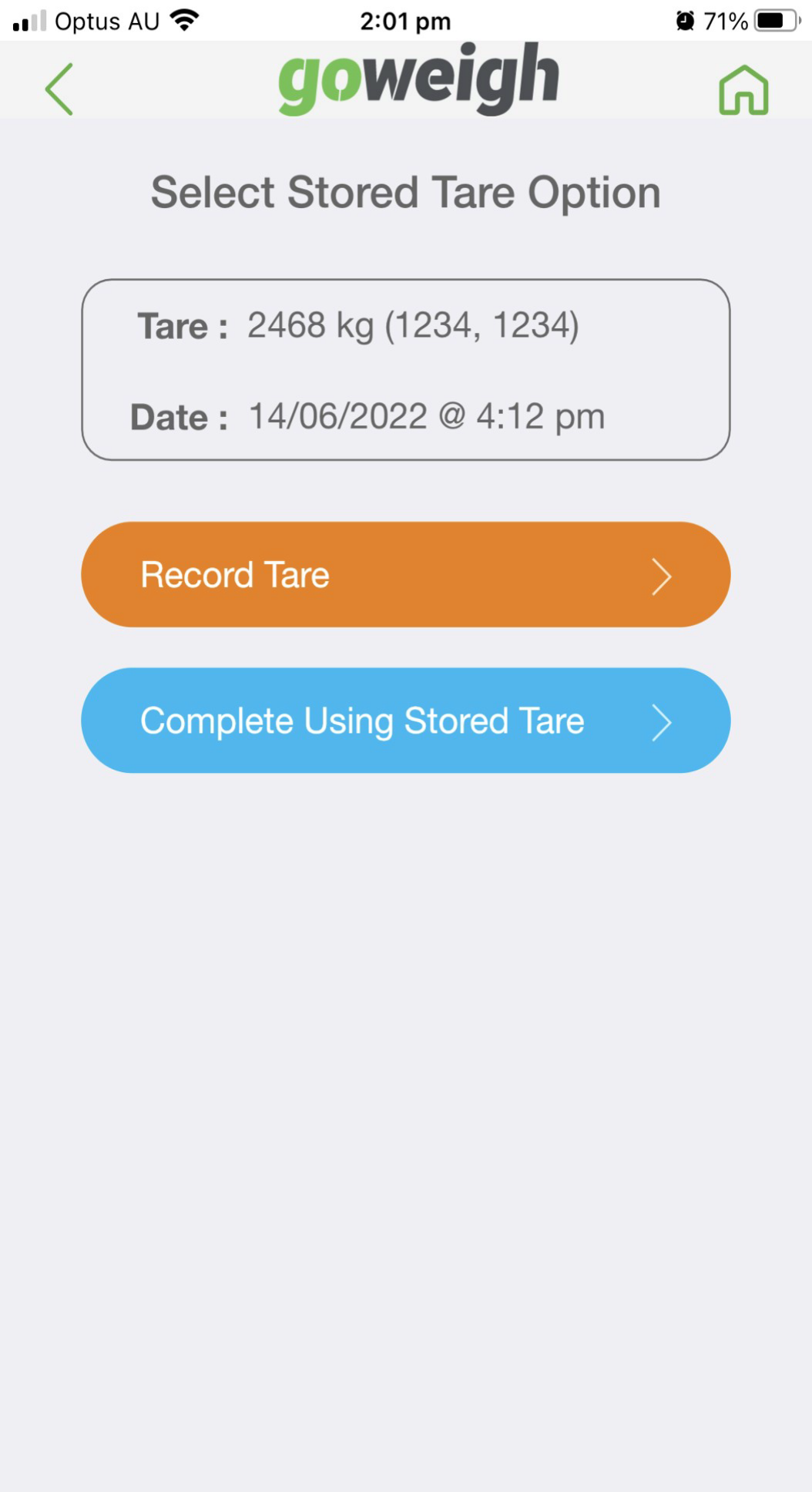
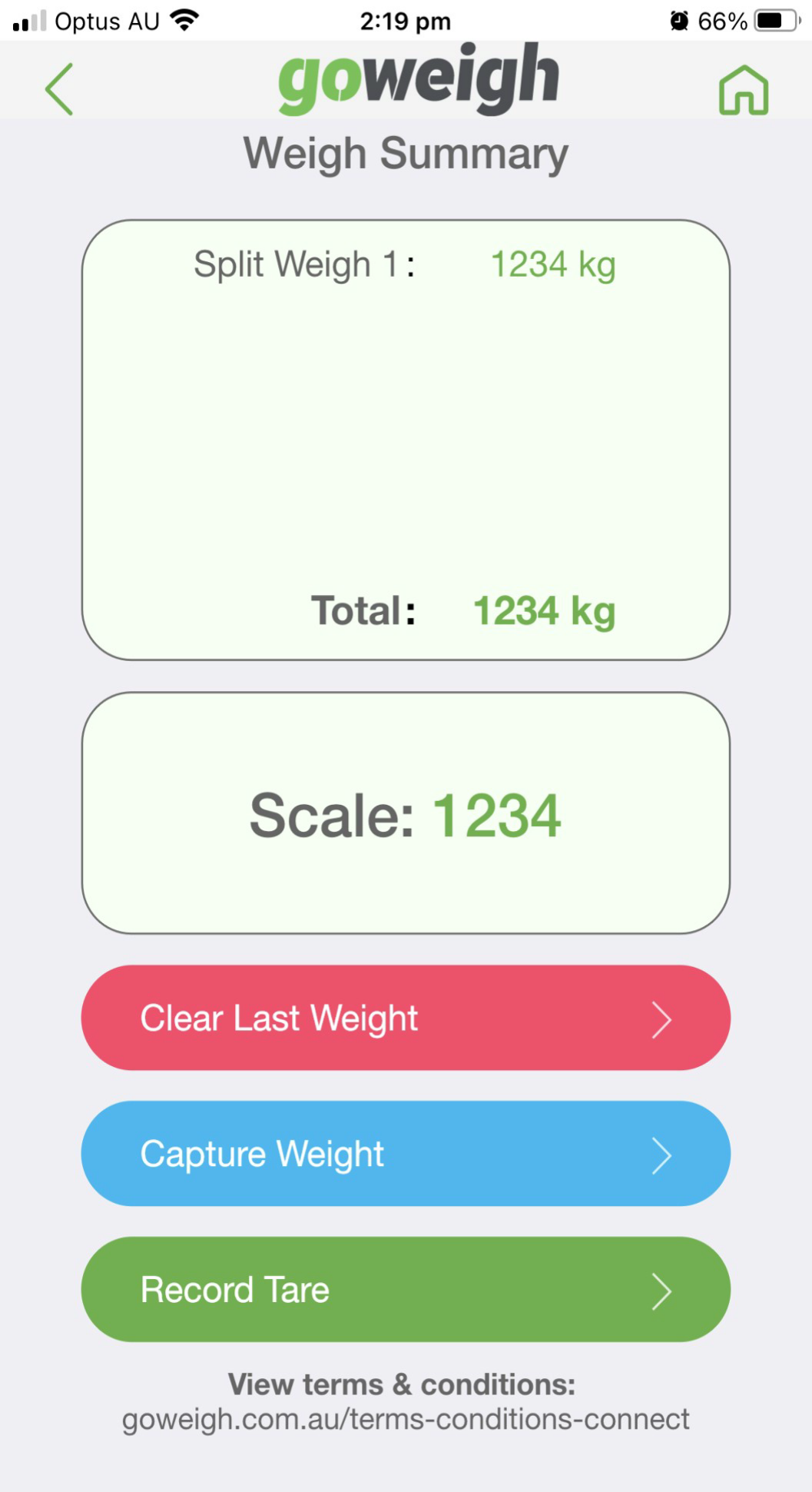
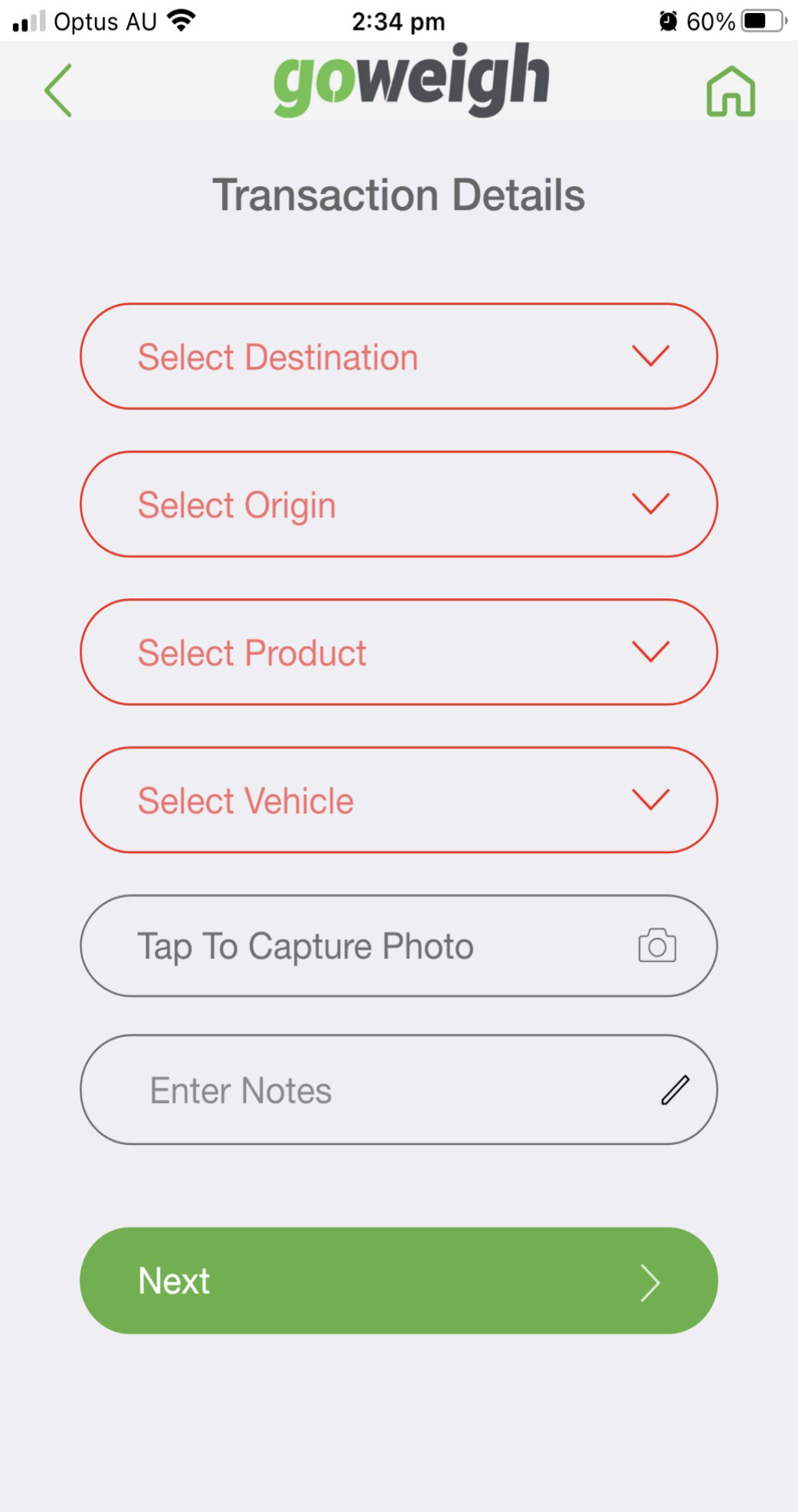
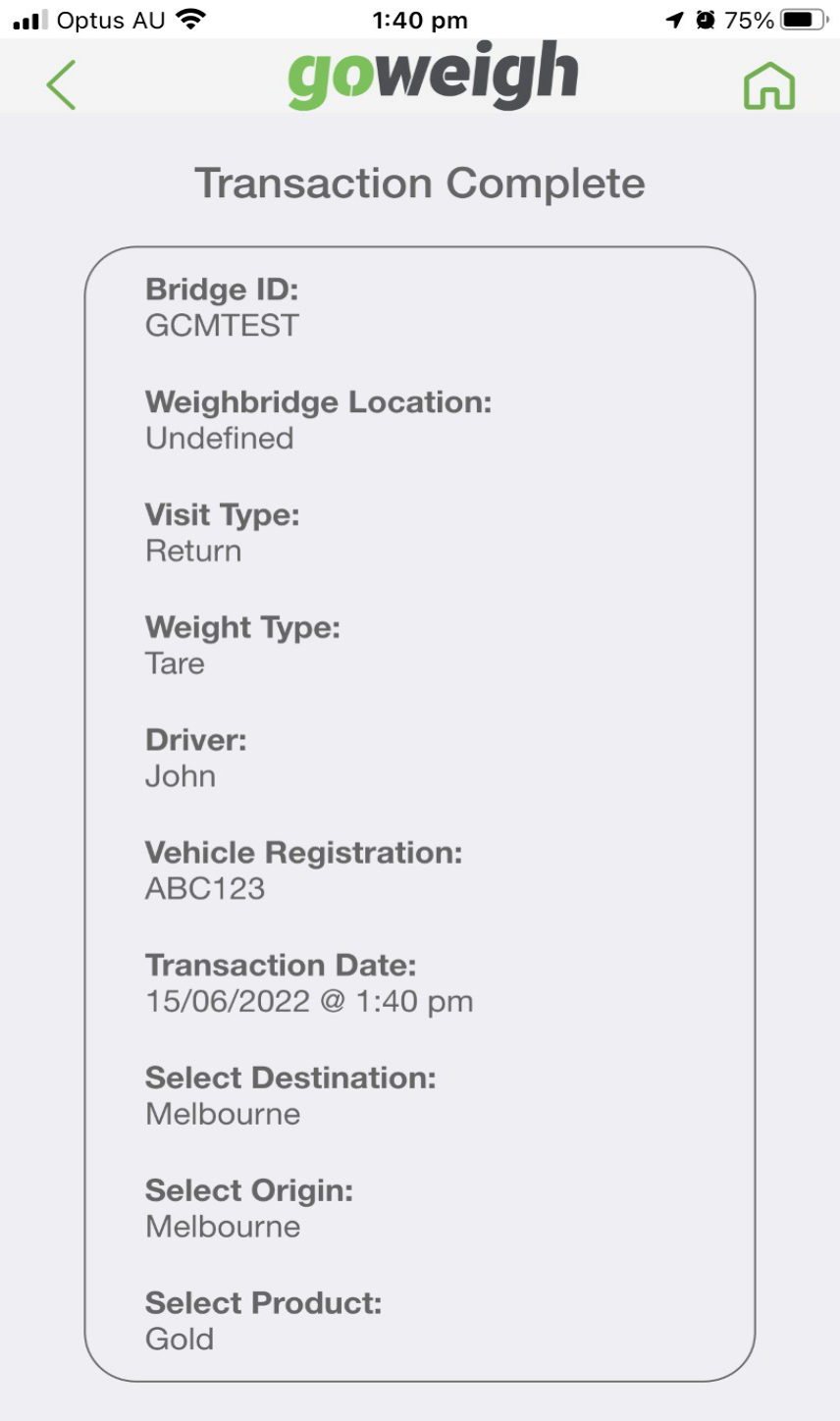
No Comments