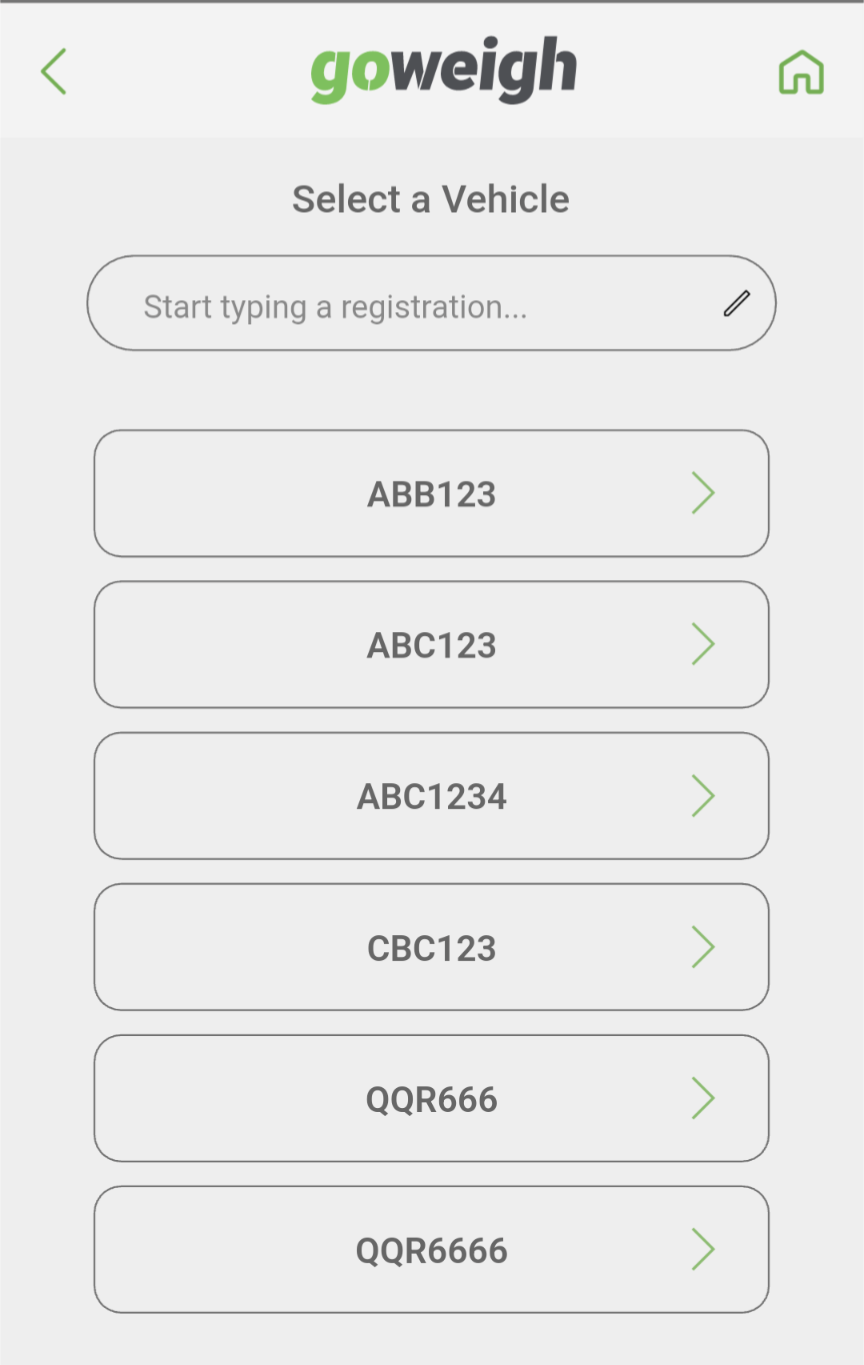Operator Mode
In order to activate operator mode, the user must enter the elected operator email for the bridge they are connected to. Upon Create Account, users must fill out the required fields, indicated in red after pressing Save. Once the account has been created, the user may now go to the home page and press Connect. Connecting will occur and the new page will be where the list of vehicles with their registrations that use the currently connected weighbridge are. As this is the first time; unless already prepopulated, this list will be empty.
|
To add new vehicles; now and in the future type a registration and press Add Vehicle.
This will begin the process to complete a weigh and will add this vehicle to the system upon completing a transaction with it's information; such as questions and answers - this will be it's future default auto-filled information. To change these default values, contact the weighbridge owner.
Otherwise, select a vehicle from the registration list and complete the transaction with the prefilled data.
In operator mode, the app will stay connected to the weighbridge upon completing a transaction. |